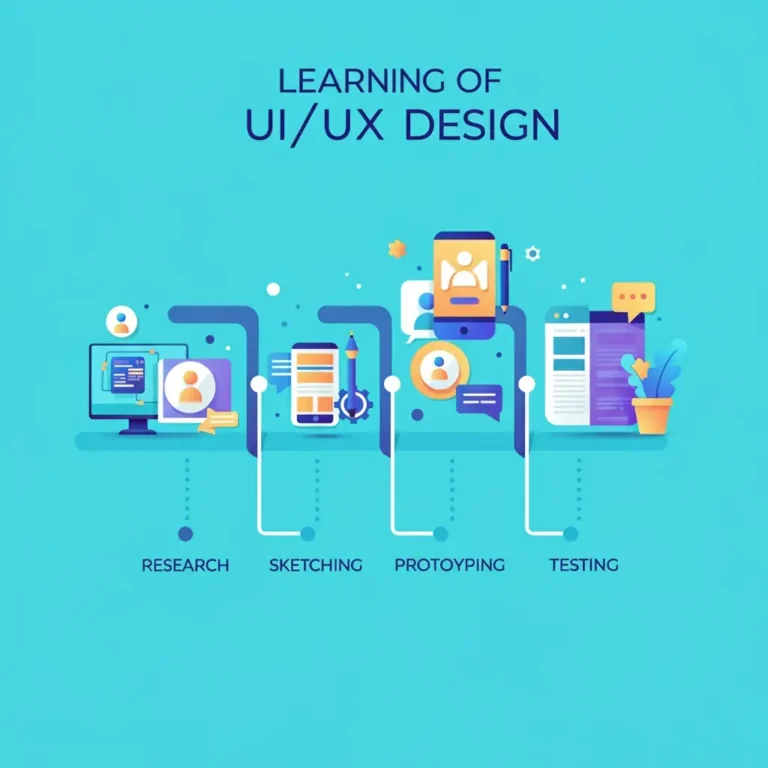How Long Does It Take to Transfer Domains?
Transfer domains name is a standard procedure in the web hosting and domain registration industry. Whether it’s due to seeking better pricing, improved customer service, or streamlined management, transferring a domain can be a beneficial step for users looking to change their domain registrar. However, many are curious about how long this process takes. This guide explores the complete domain transfer process, factors that influence timing, and tips to ensure a smooth experience.
Table of Contents
What Is a Transfer Domains and Why Does It Matter?
A domain transfer refers to the process of transferring a domain name registration from one registrar to another. Domain registrars are organizations authorized to register domain names, and many offer additional services such as web hosting, WHOIS privacy, and email management.
Reasons for transferring a domain include dissatisfaction with current services, high renewal fees, or the desire to consolidate multiple domains under one registrar for convenience. It’s a process that sounds straightforward but involves several steps designed to protect domain ownership and integrity. Understanding the domain transfer process ensures that you can make informed decisions without experiencing unnecessary delays or complications.
How Does the Domain Transfer Process Work?
The domain transfer process typically involves three primary stages: verification, preparation, and submission. Each step ensures compliance with transfer protocols and verifies ownership, as well as readiness to proceed.
Verification
Before initiating a transfer, registrars require you to verify if your domain is eligible. Here are the key requirements:
60-Day Rule
According to ICANN (Internet Corporation for Assigned Names and Numbers) regulations, domains cannot be transferred if they were registered or transferred within the last 60 days. If your domain falls into this window, you’ll need to wait before proceeding.
Domain Lock Status
A domain must be unlocked to allow transfers. Registrars often enable “domain lock” to prevent unauthorized changes. Check your current registrar’s dashboard or reach out to ensure the domain is unlocked.
WHOIS Information Accuracy
Ensure your WHOIS contact information is correct. Transfer authorization emails are sent to the administrative email listed under WHOIS records. If the email is outdated or inaccessible, update it before initiating the transfer.
Preparation
Preparation involves gathering the necessary details and obtaining the required permissions. Here’s what you’ll need:
- Authorization Code
Also known as an EPP (Extensible Provisioning Protocol) code or transfer key, this unique identifier confirms your domain ownership and acts as a password for the transfer. The authorization code is provided by your current registrar upon request. Ensure that you store it securely, as it is crucial for the transfer process.
- DNS Settings Backup
Suppose your domain uses custom DNS configurations, such as for subdomains or email servers; back up this information beforehand. Failing to restore these settings with the new registrar may cause disruptions to services.
- Ensure Outstanding Payments Are Resolved
Many registrars won’t allow a transfer if there are unpaid invoices tied to your account. Clear any outstanding dues before proceeding with the process.
Submission
Once verified and prepared, the actual transfer process begins:
- At your chosen new registrar, initiate the domain transfer by entering the domain and the authorization code.
- Confirm the process by referring to the email sent to your administrative contact.
- Await approval from both the old and new registrars. Upon successful confirmation, the domain will be moved to your new registrar’s account.
What Factors Affect the Domain Transfer Time?
The speed of a domain transfer depends on a range of factors:
Registrar Processing Time
Different registrars have varying internal timelines for handling transfer requests. Your new registrar may process incoming requests more quickly, but the previous registrar has up to five days to approve or deny the transfer.
Domain Lock Status
If your domain is locked, the transfer cannot proceed. Delays frequently arise when users are unaware of their domain’s locked status or face difficulties unlocking it.
Authorization Code Accuracy
Providing an incorrect or outdated authorization code can stall the process. Always double-check the details before submission.
Human Confirmation
Since email confirmation is integral, delays often occur due to missed or ignored confirmation emails. Always monitor the inbox associated with your domain’s WHOIS record during the transfer period.
How Long Does the Transfer Process Typically Take?
The average domain transfer time ranges from 24 hours to seven business days. While some registrars may complete the process in as little as 30 minutes, others may take several days to complete. Specific top-level domains (TLDs) may have additional requirements that extend the timeline, such as region-specific validations for domains.UK or .ES.
For example:
- Transfers involving generic TLDs (e.g., .com, .net) often complete within 5-7 days.
- ccTLDs (country-code TLDs) may require additional documentation and have different approval protocols.
Tips for a Smooth and Efficient Domain Transfer
Plan Ahead
Begin the process when you still have a considerable amount of time left before your domain’s expiration date. Domain transfers initiated close to a renewal period may cause unnecessary stress.
Update Contact Information
Ensure the admin contact listed in your domain’s WHOIS record has access to the email account associated with it. Avoid including an email address tied to the domain itself to prevent complications.
Communicate Directly with Registrars
Proactively engage both your current and new registrars if there’s a delay. Many offer support or expedited services in specific circumstances.
Backup Relevant Data
Take screenshots or export DNS details before the transfer. This ensures a seamless transition for your website and email.
Common Issues and Troubleshooting Delayed Transfers
Below are typical challenges users encounter and how to resolve them:
- Pending Authorization Email
If the authorization email hasn’t arrived, check your spam folder. If still unavailable, verify that the registrar has the correct address on file.
- Pending Approval from the Current Registrar
Some registrars delay approval as part of their retention strategy. You can often expedite this by contacting their customer support for manual processing.
- Domain Not Eligible for Transfer
Domains under a registry hold, those locked within the last 60 days, or domains with administrative disputes cannot be transferred. Address these issues directly with the current registrar.
- Incomplete Payment
Ensure that the new registrar has processed payment for the transfer. Payment-related holdups can interrupt schedules.
Domain Transfer FAQs
What is a domain transfer?
A domain transfer refers to the process of moving your domain registration from one registrar (service provider) to another. This process enables you to manage your domain under a different registrar that best suits your needs, such as offering better pricing, superior customer support, or additional features.
How long does it take to transfer a domain?
On average, a domain transfer takes between 24 hours and seven business days to complete. However, the duration can vary depending on factors like your current registrar’s approval time and whether the domain transfer request is promptly verified and confirmed.
What are the prerequisites for transferring a domain?
To transfer a domain, ensure the following:
The domain is at least 60 days old or hasn’t been transferred within the last 60 days.
The domain is unlocked for transfer.
You have the correct EPP code (also known as the authorization code) from your current registrar.
The WHOIS administrative email contact is accurate and accessible for verification.
Does transferring a domain affect my website or email services?
No, transferring a domain should not disrupt your website or email services. However, you must ensure DNS settings are updated with the new registrar to maintain functionality. Backing up your DNS records before starting the transfer is a good practice.
Are there any fees associated with domain transfers?
Yes, most registrars charge a transfer fee, which typically includes a one-year renewal of your domain. The cost may vary depending on the registrar and the domain extension (TLD).
Can I cancel a domain transfer after it has been initiated?
Yes, you can cancel a domain transfer as long as it’s still in the pending phase. Contact either the current registrar or the one initiating the transfer to cancel the process.
What should I do if my domain transfer is delayed?
If your transfer takes longer than expected, check the following:
Confirm that the domain is unlocked.
Verify the authorization code is correct.
Ensure you’ve approved the transfer verification email.
Contact the current registrar for further details or request manual approval.
Are there domains that cannot be transferred?
Yes, domains registered or transferred within the past 60 days are not eligible for transfer due to ICANN restrictions. Additionally, some country-specific domains may have separate conditions or requirements for transfers.